Accept and schedule a service request
You will get an email to the addresses that you have specified. You can accept, decline, or view the work order right from the bottom of the email.

There are a couple ways to accept the work, either on the right side of the screen or by clicking on the work order field to get into the overview screen and accepting on the top right.
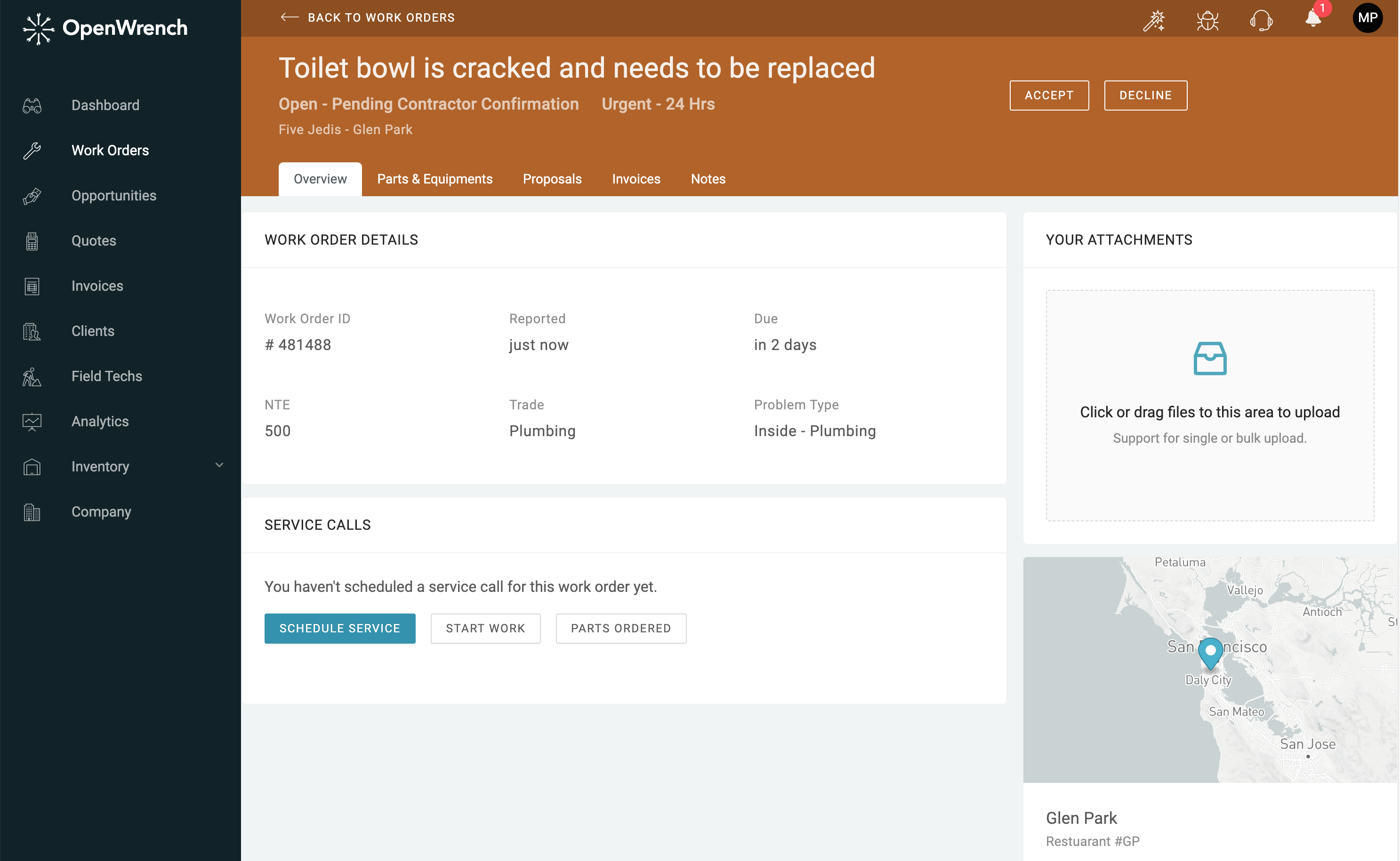
You can also accept the work order by selecting SCHEDULE SERVICE and inputting your ETA. Once you accept and schedule the work, a notification is sent to the customer via email and in the app. They are now aware of your ETA and acceptance.

